ESS Biography
GABRIEL SELTZER, ESP Teacher
|
Major: Computer Science College/Employer: Brandeis Year of Graduation: 2018 |
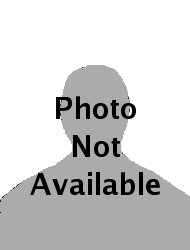
|
Brief Biographical Sketch:
Not Available. Past Classes(Clicking a class title will bring you to the course's section of the corresponding course catalog)E165: 3D Design for 3D Printing in Splash Fall '16 (Nov. 12, 2016)
Come learn to design objects in 3D! We'll teach you the basics of creating models that are ready to 3D print. From action figures, to model rockets, to useful household gadgets, you'll be able to make it all! You'll know enough to take an idea for an object in your mind and hold it in your hand by the end of the day!
We'll focus on 3D design, with a very brief tutorial on how to 3D print your creations. We won't have time to print anything that you create the day of Splash, but you're always welcome to visit Deis3D and the MakerLab to make something to take home.
E128: 3D Design for 3D Printing in Splash Fall 2015 (Nov. 01, 2015)
Come learn to design objects in 3D! We'll teach you the basics of creating models that are ready to 3D print. From action figures, to model rockets, to useful household gadgets, you'll be able to make it all! You'll know enough to take an idea for an object in your mind and hold it in your hand by the end of the day!
We'll focus on 3D design, with a very brief tutorial on how to 3D print your creations. We won't have time to print anything that you create the day of Splash, but you're always welcome to visit at Deis3D and the MakerLab to make something to take home.
E65: An introduction to 3D printing in Splash Fall 2014 (Nov. 15, 2014)
We're going to discuss the basics of 3D printing and give live demonstrations showing our 3D printers in action!
We're going to talk about the various 3D printing techniques that exist, with a particular focus on the extrusion process, which is the one most commonly employed by consumer grade printers, and the ones you can build yourself.
We will then briefly introduce SketchUp, a freely accessible and easy to use 3D modeling software, and show how you can create your own 3D models.
Finally, we will show how to process your 3D model on a 3D printer software (MakerBot) and print your object!
During the course we will have one or two 3D printers in action so that everyone can take a look, and participants will get a 3D printed souvenir!
|
|
